This is a comprehensive guide to innovative Nano-Banana AI image manipulation techniques.
1、Trending Technique: Photo to Figure/Figure Video
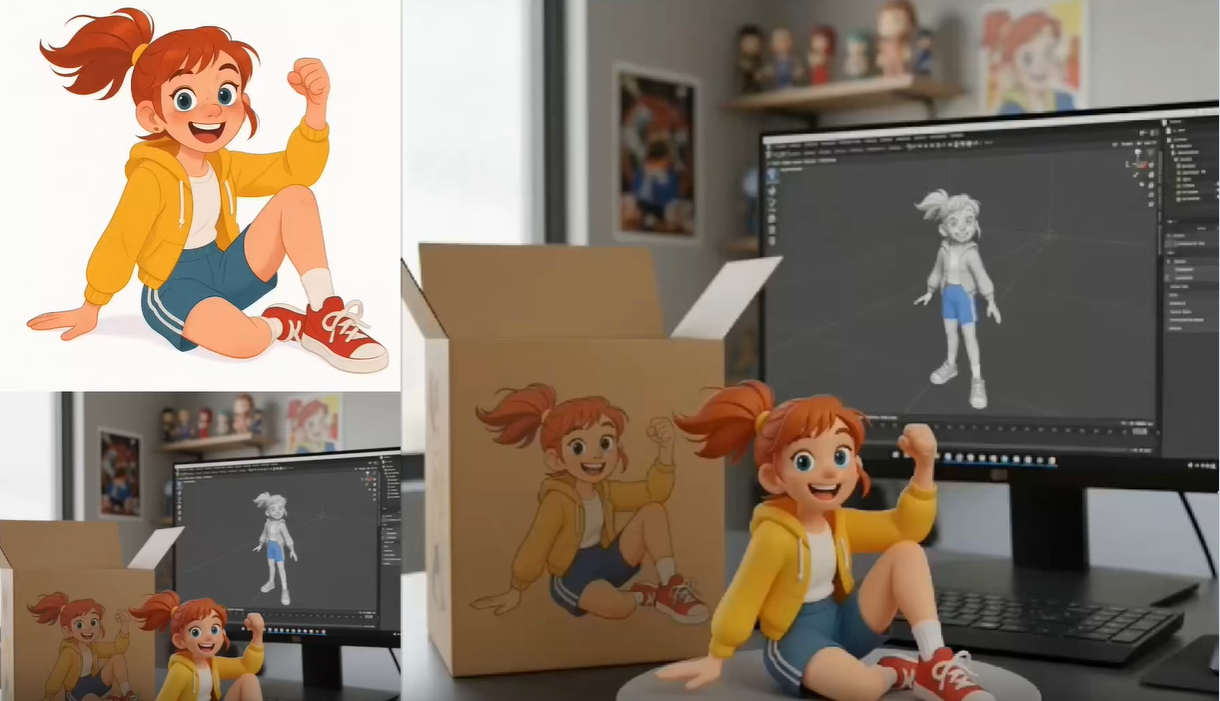
Prompt
Turn this photo into a character figure. Behind it, place a box with the character's image printed on it, and a computer showing the Blender modeling process on its screen. In front of the box, add a round plastic base with the character figure standing on it. Set the scene indoors if possible.2、Building Images to 3D Models
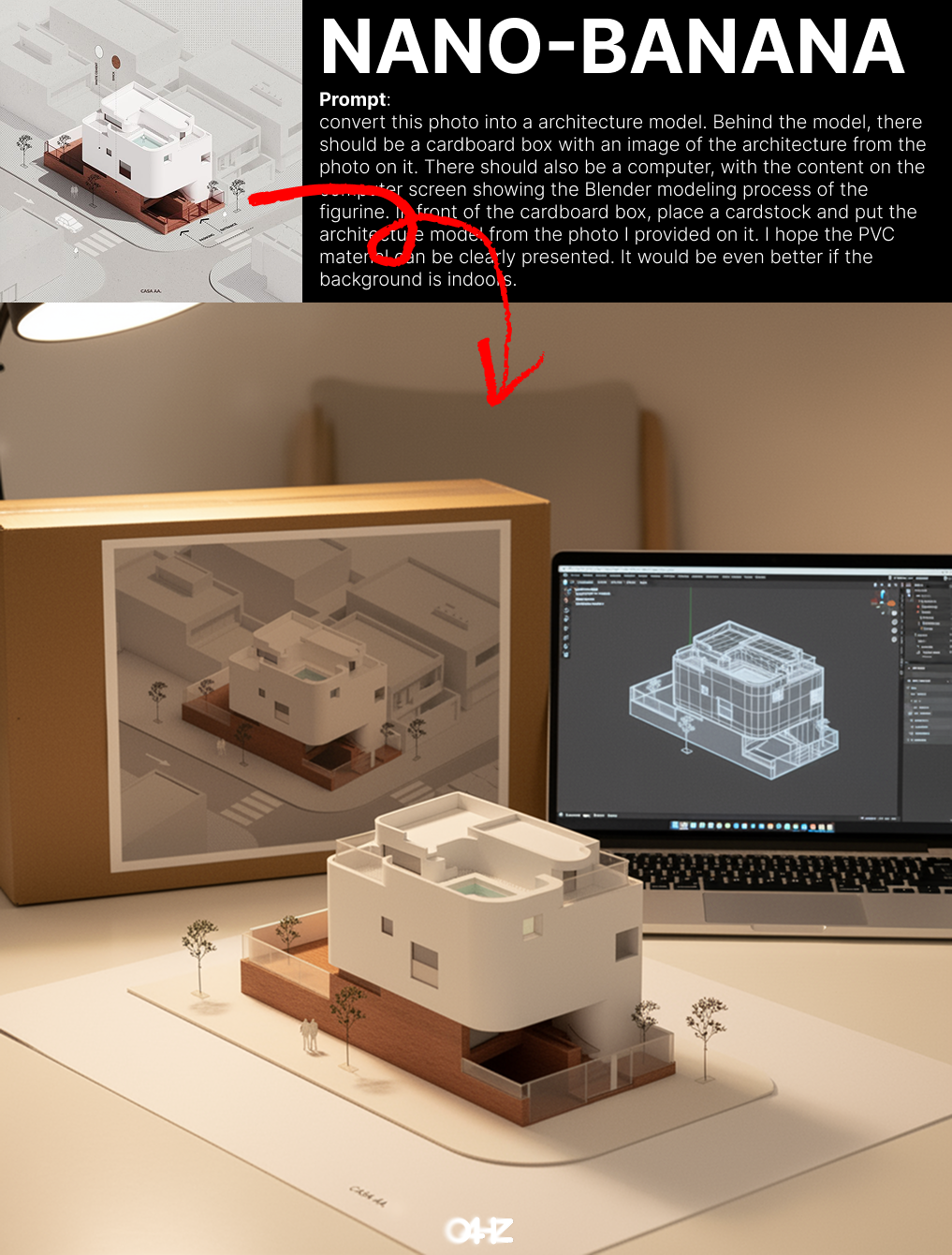
Prompt
Convert this photo into an architecture model. Behind the model, there should be a cardboard box with an image of the architecture from the photo on it. There should also be a computer, with the content on the computer screen showing the Blender modeling process of the figurine. In front of the cardboard box, place a cardstock and put the architecture model from the photo I provided on it. I hope the PVC material can be clearly presented. It would be even better if the background is indoors.3、Continuous Editing + Object Combination + Background Design

Prompt
Step 1: Add the logo from image 2 as a crossbody bag on the person in image 1
Step 2: Change to a Y2K style background
Step 3 (Veo3): The girl turns around and strikes a cute yet cool pose, with Y2K style background music4、High-Resolution Restoration

Prompt
Enhance this image to high resolution5、Object Combination/Version Comparison

Prompt
Combine them together6、Product Advertisement photo

Prompt
The model is holding a perfume7、Isolating Specific Blurry People in Crowds

Prompt
Separate the person inside the green box and turn it into a high-definition single-person photo8、Image to Line Art + Color Card Coloring

Prompt
Step 1: Convert to hand-drawn line art
Step 2: Accurately color the character in image 2 using the color card9、One-Sentence Character Design/Storybook Generation

Prompt
Generate character design for me including:
Proportion design (different height comparisons, head-to-body ratio, etc.)
Three-view diagram (front, side, back)
Expression sheet
Pose sheet → Various common poses
Costume design10、Cross-Dimensional Integration
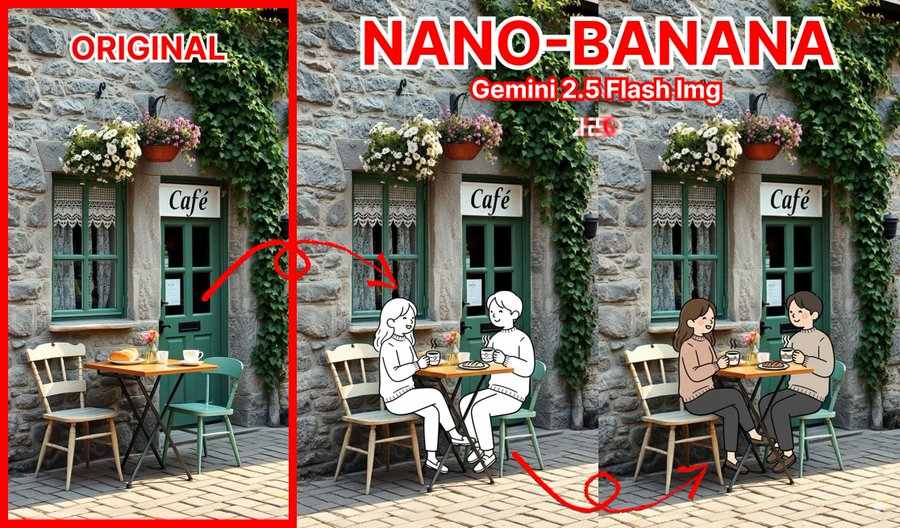
Prompt
Add a couple sitting at the seats happily drinking coffee and chatting in the image, with characters in cute sketch illustration style with thick outlines11、Specific Person + Design Experience/Effect Visualization

Prompt
Replace the person with the person from image 2, replace the sofa with the sofa from image 3, change the color scheme to orange, and change the text to "Z"12、Anime to Real Person Transformation

Prompt
Generate a highly detailed photo of a girl cosplaying this illustration, at Comiket. Exactly replicate the same pose, body posture, hand gestures, facial expression, and camera framing as in the original illustration. Keep the same angle, perspective, and composition, without any deviation13、High-Quality Photography with Pose Reference

Prompt
Change the person in image 1 to match the pose in image 2, professional studio photography14、Photo to Action Figure Transformation
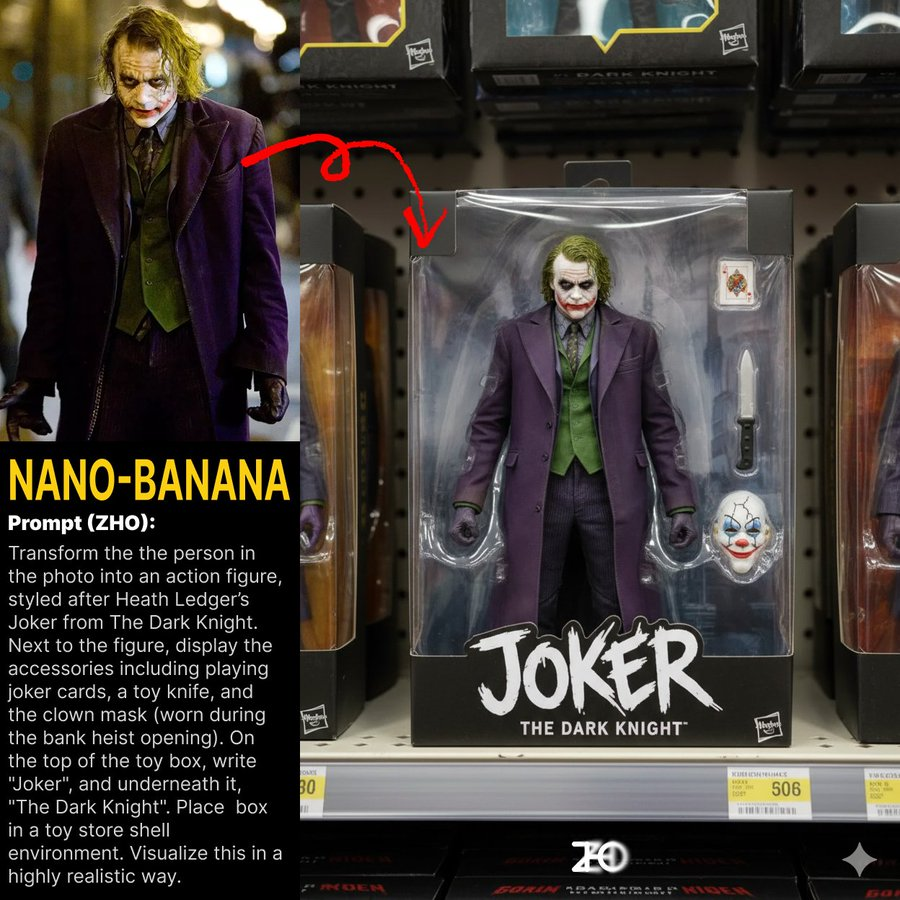
Prompt
Transform the person in the photo into an action figure, styled after [CHARACTER_NAME] from [SOURCE/CONTEXT].
Next to the figure, display the accessories including [ITEM_1], [ITEM_2], and [ITEM_3].
On the top of the toy box, write "[BOX_LABEL_TOP]", and underneath it, "[BOX_LABEL_BOTTOM]".
Place the box in a [BACKGROUND_SETTING] environment.
Visualize this in a highly realistic way with attention to fine details.15、Photo to Funko Pop Figure
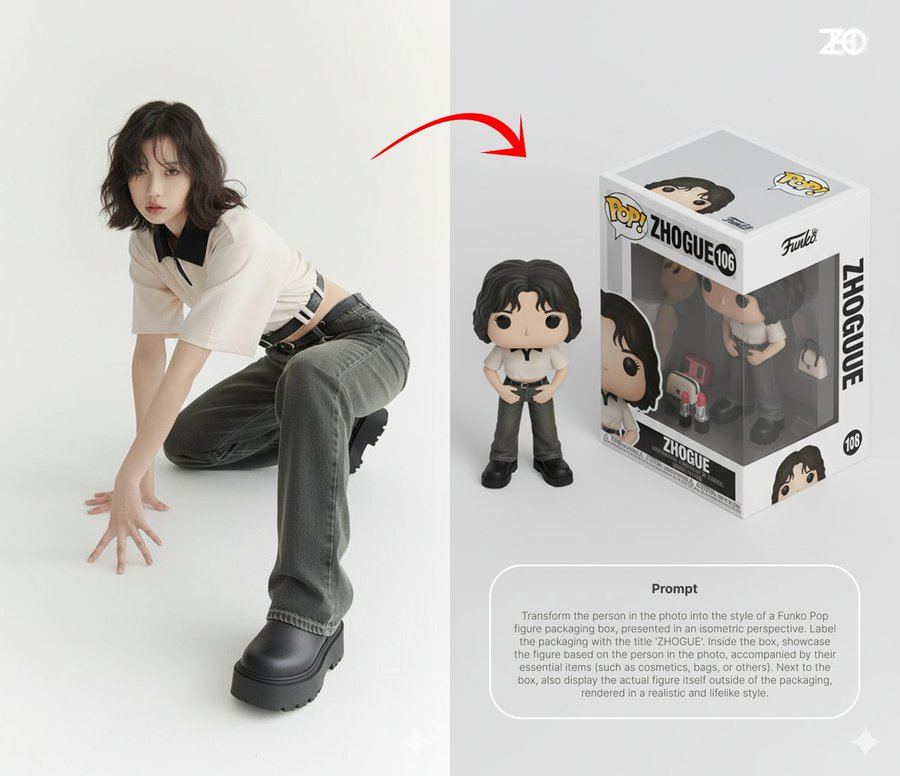
Prompt
Transform the person in the photo into the style of a Funko Pop figure packaging box, presented in an isometric perspective. Label the packaging with the title 'ZHOGUE'. Inside the box, showcase the figure based on the person in the photo, accompanied by their essential items (such as cosmetics, bags, or others). Next to the box, also display the actual figure itself outside of the packaging, rendered in a realistic and lifelike style.16、Photo to Crochet Doll

Prompt
A close-up, professionally composed photograph showing a handmade crocheted yarn doll being gently held in both hands. The doll has a rounded shape and an adorable chibi-style appearance, with vivid color contrasts and rich details. The hands holding the doll appear natural and tender, with clearly visible finger posture, and the skin texture and light-shadow transitions look soft and realistic, conveying a warm, tangible touch. The background is slightly blurred, depicting an indoor setting with a warm wooden tabletop and natural light streaming in through a window, creating a cozy and intimate atmosphere. The overall image conveys a sense of exquisite craftsmanship and a cherished, heartwarming emotion.17、Photo to Barbie Doll
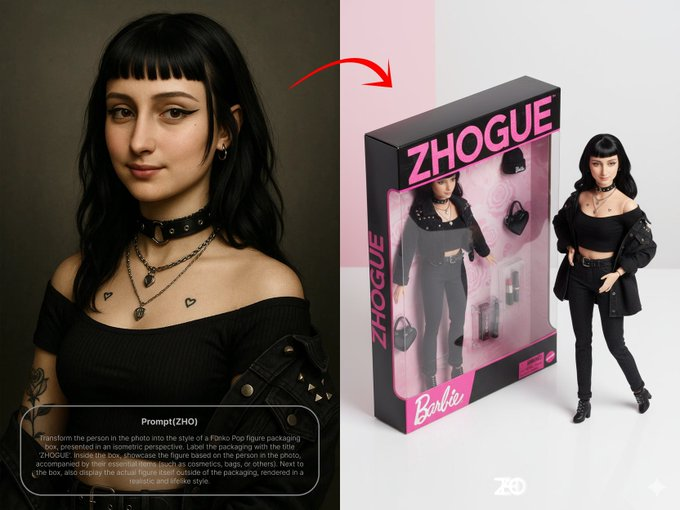
Prompt
Transform the person in the photo into the style of a Barbie doll packaging box, presented in an isometric perspective. Label the packaging with the title 'ZHOGUE'. Inside the box, showcase the Barbie doll version of the person from the photo, accompanied by their essential items (such as cosmetics, bags, or others) designed as stylish Barbie accessories. Next to the box, also display the actual Barbie doll itself outside of the packaging, rendered in a realistic and lifelike style, resembling official Barbie promotional renders.18、Anything to Gundam
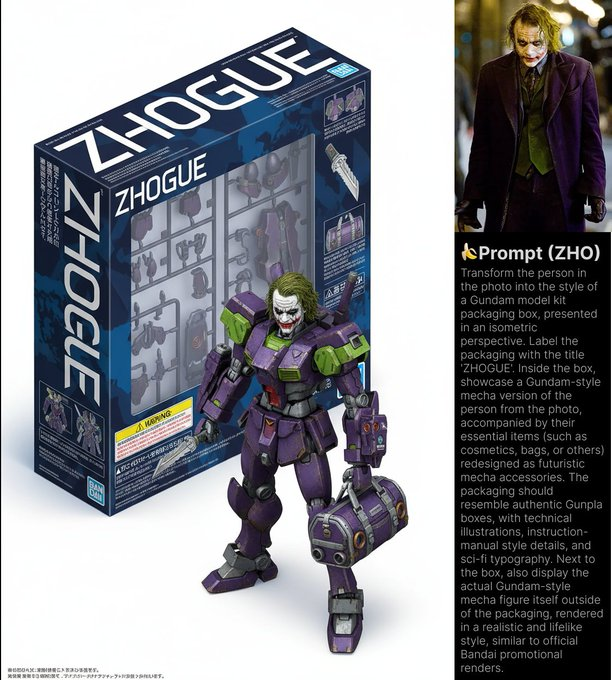
Prompt
Transform the person in the photo into the style of a Gundam model kit packaging box, presented in an isometric perspective. Label the packaging with the title 'ZHOGUE'. Inside the box, showcase a Gundam-style mecha version of the person from the photo, accompanied by their essential items (such as cosmetics, bags, or others) redesigned as futuristic mecha accessories. The packaging should resemble authentic Gunpla boxes, with technical illustrations, instruction-manual style details, and sci-fi typography. Next to the box, also display the actual Gundam-style mecha figure itself outside of the packaging, rendered in a realistic and lifelike style, similar to official Bandai promotional renders.19、Cyber Baby Generation !Two faces generate a child’s face

Prompt
Generate what a child between the two people in the image would look like, professional photography20、Casual Photos to Professional Photography

Prompt
Transform the person in the photo into a professional photography style, with high-quality lighting, composition, and post-processing effects21、Casual Photos to Professional Photography
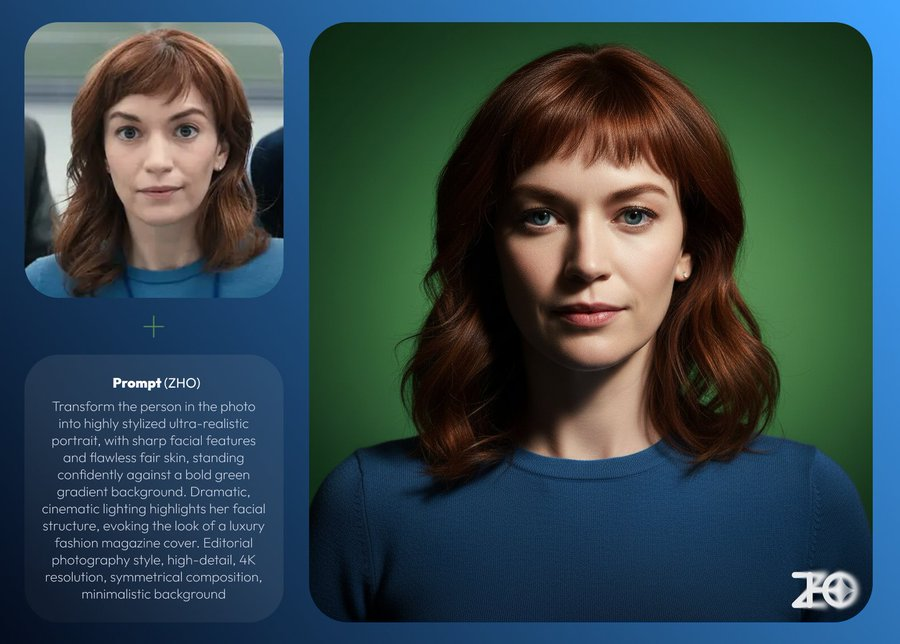
Prompt
Transform the person in the photo into highly stylized ultra-realistic portrait, with sharp facial features and flawless fair skin, standing confidently against a bold green gradient background. Dramatic, cinematic lighting highlights her facial structure, evoking the look of a luxury fashion magazine cover. Editorial photography style, high-detail, 4K resolution, symmetrical composition, minimalistic background22、Lighting Reference

Prompt
Replace the lighting in image 1 with the lighting from image 2, professional photography23、Using Light and Shadow Figures for Lighting Reference

Prompt
Change the person in image 1 to match the lighting in image 2, dark areas for shadows24、Photo to Illustration with Drawing Process

Prompt
Generate a four-panel drawing process grid for the person: Step 1: Line art, Step 2: Flat colors, Step 3: Adding shadows, Step 4: Refinement and completion. No text25、Face Shape Reference/Control

Prompt
Design the person in image 1 as a chibi character based on the face shape in image 226、One-Prompt Style Realism Transformation





Prompt
Turn this illustration into realistic version27、Curved Screen Mapping

Prompt
Place image 1 on the large screen in image 2, filling the entire screen28、Generating “Glasses-Free 3D” Content for Curved Screens

Prompt
Apply warm color grading to create a cozy, intimate atmosphere with golden hour lighting and soft color Replace the content on the large screen with glasses-free 3D cats29、Product Packaging Application

Prompt
Apply image 1 to the can in image 2, and place it in a minimalist setting, professional photography30、Applying Images to Large Staircases

Prompt
Apply the poster in image 1 to the large staircase in image 231、Virtual Makeup Try-On

Prompt
Apply the makeup from image 2 to the person in image 1, while maintaining the pose from image 132、Makeup Analysis + Optimization Suggestions
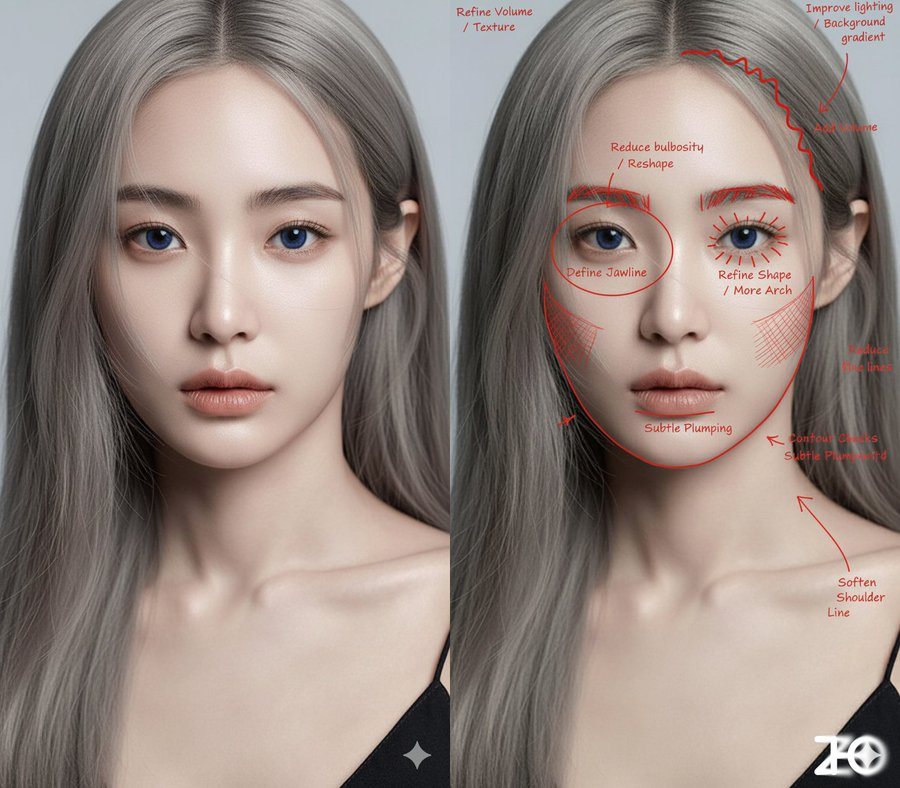
Prompt
Analyze this image. Use red pen to denote where you can improve33、Industrial Design Set: Marker, Watercolor, Analysis, Rendering
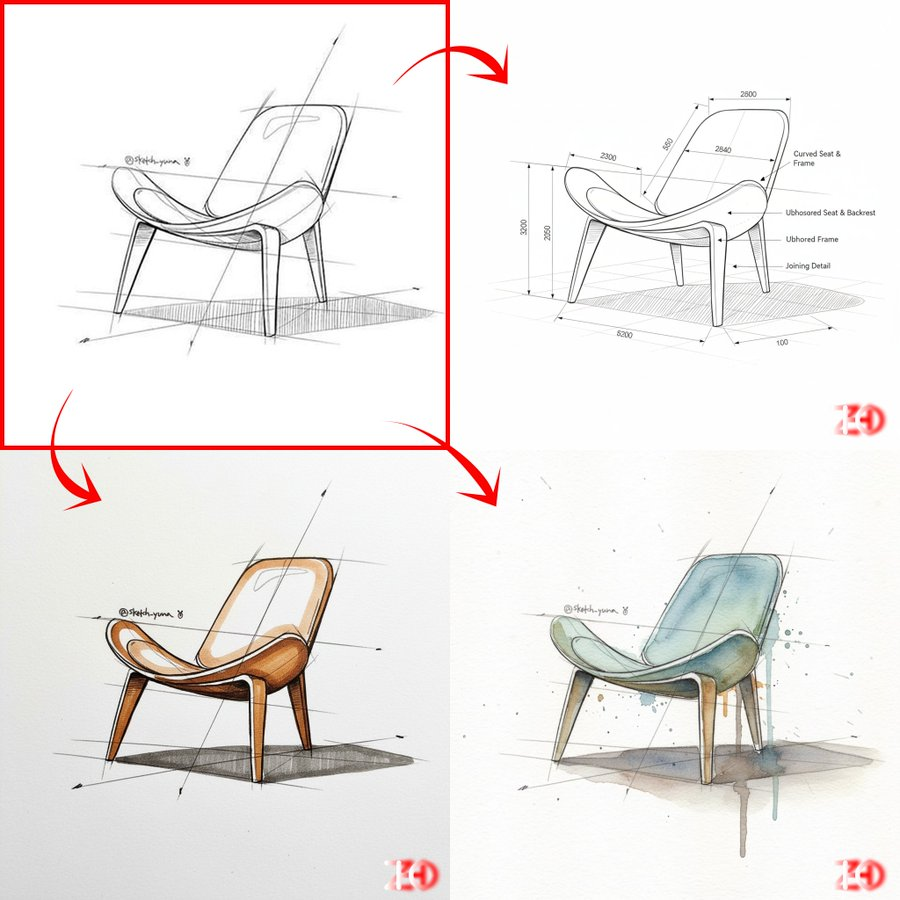
Prompt
Turn this photo into marker drawing/watercolor painting/diagram34、Accurate Expression Reference


Prompt
Have the person in image 1 reference/change to the expression of the person in image 235、Beautiful Card Design

Prompt
Following the layout and texture of my business card design in image 1, create a card for the person in image 2
The card should have a cute cartoon character in the upper right corner, protruding from the card
name: Nani
Occupation: artist
Company: zano-banana
Telephone: 82732691
36、Multi-Character Illustration Collection

Prompt
Transform the first four characters into black and white minimalist illustrations like in image 5, keeping the characters cute while maintaining their individual characteristics, and provide each character with suitable small props. The lines should be elegant, with hair sections as black blocks like in image 5, all in one image